Opening the TrafMeter Service configuration
TrafMeter consists of several programs. TrafMeter Service contains its own configuration to perform the actual traffic capture. It works in the background and has no window on Desktop. To open the Service configuration, start TrafMeter Administrative Console and use the command "Service" -> "Connect" from the menu or use the button  on the toolbar.
on the toolbar.
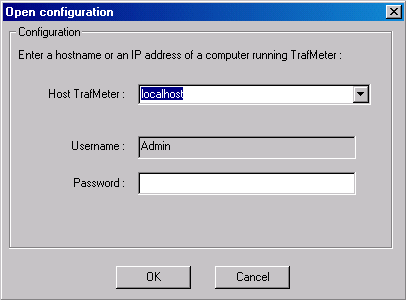
 Note
Note
- By default, the TrafMeter Service password is blank. It is strongly recommended to change this password.
- TrafMeter Service allows remote configuring, so you can open the Service configuration over network.
- TrafMeter Service listens to the TCP port 7643 for incoming connections from TrafMeter Administrative Console.
- For security reasons, TrafMeter Service may accept incoming
connections from TrafMeter Administrative Console only on single specific
address. The address should belong to this PC, otherwise you may not connect
to the Service (See "Options" dialog in TrafMeter Administrative
Console).
- TrafMeter Service can serve only one connection with TrafMeter
Adminstation Console.
 on the toolbar.
on the toolbar. on the toolbar.
on the toolbar.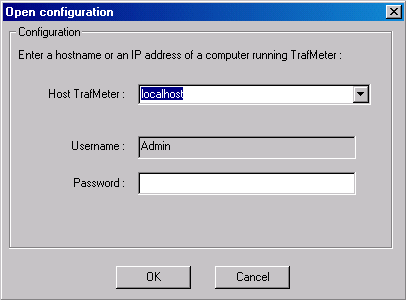
 Note
Note